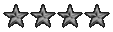For all Forum, Computer, Message Board, or help threads!
-
SuRrEaLNJ
- Corporal

- Posts: 95
- Joined: Mon Oct 04, 2004 6:02 pm
-
Contact:
Post
by SuRrEaLNJ » Mon Oct 04, 2004 6:17 pm
just a sugestion, but i think the limit on avatar size needs to be tweaked down a bit. when i put mine in (wich i use on other phpBB boards) came through absolutely gigantic. i took it back off for the time being so you all dont have to stare at a 150x150 pixel picture
~Jay
[color=red][url=http://www.surrealnewjersey.com][size=200]SURREAL NJ[/size][/url] Historical, Abandoned and "Haunted" Locations. Based in NY/NJ
[/color]
-
toyktdlgh
- Officer - Brigadier General

- Posts: 1762
- Joined: Mon Oct 04, 2004 7:19 am
- Location: USA
Post
by toyktdlgh » Mon Oct 04, 2004 7:24 pm
I had the same problem. I scaled my image down to the size suggested with Photoshop and placed it in my web shots account.
It works just fine now. GP's site automatically scaled it down for us.
Has anyone else noticed the lack of spell check?

I will miss that.
-
p51
- BOARD ADMINISTRATOR
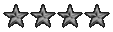
- Posts: 1710
- Joined: Wed Dec 31, 1969 5:00 pm
- Location: Southern California
-
Contact:
Post
by p51 » Mon Oct 04, 2004 9:00 pm
I might be able to find a spell check mod for the forums, I'll look into that. Yes, unfortunatly it won't resize automatically... but hopefully it shouldn't be a problem for most people.
-
kenhil2
- Officer - 2nd Lieutenant

- Posts: 284
- Joined: Mon Oct 04, 2004 9:23 am
- Location: Detroit
Post
by kenhil2 » Tue Oct 05, 2004 8:52 am
how do you put an avatar on? i cant figure it out.
...ken
Semper Fi
"if you haven't been there, shut the f@#k up"
0311
-
toyktdlgh
- Officer - Brigadier General

- Posts: 1762
- Joined: Mon Oct 04, 2004 7:19 am
- Location: USA
Post
by toyktdlgh » Tue Oct 05, 2004 8:25 pm
Well, you need to have an image that is the right size and place it out on the web. You can use an image that is already out there and copy paste the URL into the Avatar box. You can also make a custom image and post it in a web shots account. Then you can past in the URL. I did the later and it worked just fine. Just remember to check the size or the picture will take up the whole screen when you post.

-
p51
- BOARD ADMINISTRATOR
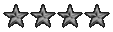
- Posts: 1710
- Joined: Wed Dec 31, 1969 5:00 pm
- Location: Southern California
-
Contact:
Post
by p51 » Tue Oct 05, 2004 10:50 pm
I'll make it so you guys can upload the avatars to my server, and maybe even find a resizer. There's a lot of phpBB mods out there I can install if I can find them.
-
kenhil2
- Officer - 2nd Lieutenant

- Posts: 284
- Joined: Mon Oct 04, 2004 9:23 am
- Location: Detroit
Post
by kenhil2 » Wed Oct 06, 2004 6:22 am
got it working now, thanks guys.
...ken
Semper Fi
"if you haven't been there, shut the f@#k up"
0311
-
kenhil2
- Officer - 2nd Lieutenant

- Posts: 284
- Joined: Mon Oct 04, 2004 9:23 am
- Location: Detroit
Post
by kenhil2 » Wed Oct 06, 2004 12:31 pm
hmmm, it was working
...ken
Semper Fi
"if you haven't been there, shut the f@#k up"
0311
-
kenhil2
- Officer - 2nd Lieutenant

- Posts: 284
- Joined: Mon Oct 04, 2004 9:23 am
- Location: Detroit
Post
by kenhil2 » Wed Oct 06, 2004 12:33 pm
i put in the address and nuthin now,hhmmmm
...ken
Semper Fi
"if you haven't been there, shut the f@#k up"
0311
-
kenhil2
- Officer - 2nd Lieutenant

- Posts: 284
- Joined: Mon Oct 04, 2004 9:23 am
- Location: Detroit
Post
by kenhil2 » Wed Oct 06, 2004 12:35 pm
and it seems to working again, this is wnough to give a guy a complex, sheesh
...ken
Semper Fi
"if you haven't been there, shut the f@#k up"
0311
-
p51
- BOARD ADMINISTRATOR
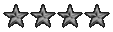
- Posts: 1710
- Joined: Wed Dec 31, 1969 5:00 pm
- Location: Southern California
-
Contact:
Post
by p51 » Mon Apr 11, 2005 9:14 pm
yes, please shrink that avatar down.
-
flpickupman
- Officer - Lt. Colonel

- Posts: 1230
- Joined: Wed Nov 09, 2005 7:58 pm
- Location: South Florida
Post
by flpickupman » Thu Nov 10, 2005 9:40 am
I seem to be having some problems resizing my avatar. It's 75x75 in my photo folder, it's 75x75 on photobucket, but it's 150x150 here...

Okay. Got it figured out. All better now..

 I will miss that.
I will miss that.