
posting pics on the web (a How to guide)
-
Barbarian333
- Sergeant

- Posts: 161
- Joined: Sun Dec 06, 2009 3:18 pm
- Location: Jacksonville FL
- Contact:
-
PanzerArm
- Officer - Brigadier General

- Posts: 1576
- Joined: Thu Jun 16, 2005 3:38 pm
- Location: Rapid City, SD
Re: posting pics on the web (a How to guide)
Darn signature!
-
derek_001
- Officer - 2nd Lieutenant

- Posts: 311
- Joined: Wed Dec 07, 2011 9:40 pm
- Location: Cordell, Oklahoma
- Contact:
Re: posting pics on the web (a How to guide)
WESTERN OKLAHOME R/C AIRCRAFT & MODEL COLLECTER
[CLICK THE LINK BELOW TO VIEW MY COLLECTIONS]
http://forums.fighting118th.com/album.php?u=363
"Flying is learning how to throw yourself at the ground and miss." - Douglas Adams
[CLICK THE LINK BELOW TO VIEW MY COLLECTIONS]
http://forums.fighting118th.com/album.php?u=363
"Flying is learning how to throw yourself at the ground and miss." - Douglas Adams
Re: posting pics on the web (a How to guide)
Wanted to post an observation for folks who are not already committed to sites like photobucket or imageshack for their image posting. I can't speak for anyone else but personally find it really annoying when my following a posted link to XD-related images pops open links to travel, singles ads, etc. I have pop-up blockers turned on, but sometimes this crap sneaks through anyway.
Google's Picasa Web Albums site allows posting a link that "embeds" an image in a forum posting, bypassing pop-ups. (Maybe other sites have this capability; if so, it'd be nice if more people used it. ) Registration for Picasa is free, and you're allocated 1GB of storage for your photos. You can purchase more storage if needed (currently 20GB is $5/year). FWIW, I've never had a google site pop open a window on me.
) Registration for Picasa is free, and you're allocated 1GB of storage for your photos. You can purchase more storage if needed (currently 20GB is $5/year). FWIW, I've never had a google site pop open a window on me.
If you want to share your photo album/images on Picasa, you have to specify who has access. Here's an example of the album settings dialogue, configured to allow third parties to see the images.

Once the album is configured, you can either link to the album itself, or to an individual image within the album. Here's an example Picasa dialogue for linking to an individual, embedded image.
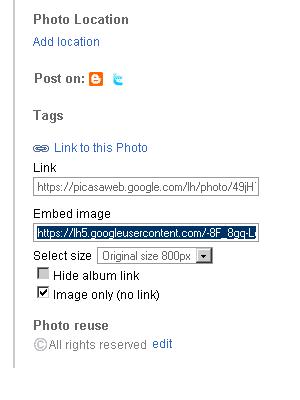
Here's the resulting example image link (highlighted above), which can be embedded in a forum posting by copying and pasting the text between tags. The example below is first without tags and second with tags.
tags. The example below is first without tags and second with tags.
https://lh5.googleusercontent.com/-8F_8gq-Lgu4/TvASoGRMokI/AAAAAAAAAJQ/kWydkqKE7BE/s800/IMG_2342_sm.jpg

Hope this is helpful.
-- aae83
Google's Picasa Web Albums site allows posting a link that "embeds" an image in a forum posting, bypassing pop-ups. (Maybe other sites have this capability; if so, it'd be nice if more people used it.
If you want to share your photo album/images on Picasa, you have to specify who has access. Here's an example of the album settings dialogue, configured to allow third parties to see the images.
Once the album is configured, you can either link to the album itself, or to an individual image within the album. Here's an example Picasa dialogue for linking to an individual, embedded image.
Here's the resulting example image link (highlighted above), which can be embedded in a forum posting by copying and pasting the text between
https://lh5.googleusercontent.com/-8F_8gq-Lgu4/TvASoGRMokI/AAAAAAAAAJQ/kWydkqKE7BE/s800/IMG_2342_sm.jpg

Hope this is helpful.
-- aae83
Was it for this my life I sought? Maybe so, and maybe not...
- Axis Nightmare
- Officer - Brigadier General

- Posts: 2519
- Joined: Sat Sep 04, 2010 6:40 am
- Location: Amelia, OH
Re: posting pics on the web (a How to guide)
Well I thank all for the info. I have many pics of 1/18 displays from our Museum and have avoided the BST Forum since I couldn't figure out how to attach a photo. This is a wonderful Forum but if it only had a simple"add attachments" button like even the simplist e-mail, Craigslist or even e-bay (which I haven't used in years) it would be so nice! For those I just plug in the sandisk from the camera and upload any picture on it. Having to use an additional step and use photobucket doesn't make any sense. Seems it would be jumping through more hoops than the simple method. 

What makes the P-51 Mustang so special?
"It would do for 8 hours what a Spitfire would do for 45 minutes."
Brig. Gen. Chuck Yeager
-
derek_001
- Officer - 2nd Lieutenant

- Posts: 311
- Joined: Wed Dec 07, 2011 9:40 pm
- Location: Cordell, Oklahoma
- Contact:
Re: posting pics on the web (a How to guide)
exactly... if fighting118th has it sshq should after all most sshq members think sshq is better then fighting118th but not without the attachment app.....Axis Nightmare wrote:Well I thank all for the info. I have many pics of 1/18 displays from our Museum and have avoided the BST Forum since I couldn't figure out how to attach a photo. This is a wonderful Forum but if it only had a simple"add attachments" button like even the simplist e-mail, Craigslist or even e-bay (which I haven't used in years) it would be so nice! For those I just plug in the sandisk from the camera and upload any picture on it. Having to use an additional step and use photobucket doesn't make any sense. Seems it would be jumping through more hoops than the simple method.
WESTERN OKLAHOME R/C AIRCRAFT & MODEL COLLECTER
[CLICK THE LINK BELOW TO VIEW MY COLLECTIONS]
http://forums.fighting118th.com/album.php?u=363
"Flying is learning how to throw yourself at the ground and miss." - Douglas Adams
[CLICK THE LINK BELOW TO VIEW MY COLLECTIONS]
http://forums.fighting118th.com/album.php?u=363
"Flying is learning how to throw yourself at the ground and miss." - Douglas Adams
Re: posting pics on the web (a How to guide)
Blah,blah,blah, blah, okay you get it, just tired of seeing this dudes name 
-
iballdriver
- Sergeant

- Posts: 180
- Joined: Sun Dec 20, 2009 9:33 pm
Re: posting pics on the web (a How to guide)
when i right click into my reply field, it won't copy. trying to post some pics off photobuckect.
anyone else having this issue?
thanks,
bc
anyone else having this issue?
thanks,
bc
coleslaw is a condiment.
Good Trader: Delta Team
vulgarvulture
Good Trader: Delta Team
vulgarvulture
-
iballdriver
- Sergeant

- Posts: 180
- Joined: Sun Dec 20, 2009 9:33 pm
Re: posting pics on the web (a How to guide)
looks like an IE problem. was able to post pics with no issue on firefox.
bc
bc
coleslaw is a condiment.
Good Trader: Delta Team
vulgarvulture
Good Trader: Delta Team
vulgarvulture
- Axis Nightmare
- Officer - Brigadier General

- Posts: 2519
- Joined: Sat Sep 04, 2010 6:40 am
- Location: Amelia, OH
Re: posting pics on the web (a How to guide)
Not a whiz at this stuff and have yet to be able to post an avatar that doesn't disappear after a few minutes of being there, but I have been able to post pictures with relative ease. Took a while but I got the hang of it. Photobucket has been fine for me. I place the cursor on the pic. I want, the drop down box appears. I LEFT click the picture I.D. and it says "copied" then RIGHT click in the reply field and when that drop down box appears, click PASTE. I then "PREVIEW" and there is is. I was quite amazed that something actually worked as it was "supposed" to, especially since I still have the dreaded Windows Vista.iballdriver wrote:looks like an IE problem. was able to post pics with no issue on firefox.
bc

What makes the P-51 Mustang so special?
"It would do for 8 hours what a Spitfire would do for 45 minutes."
Brig. Gen. Chuck Yeager

