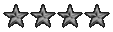I probably should put this in the OT forum but this is where the experts hang out so forgive me. I appreciate your time in advance. I am modifying a BBI F-15 cockpit(1/6 scale) for a Christmas present for my father who is retired USAF. He was a Squadron Commander at Langley back in 79-81 of the 94th Tactical Fighter Squadron - Hat is the Ring. His name is Jimmy Cash for those that might have worked with him.
I need a large scale hat in the ring decal.
http://www.langley.af.mil/1og/94fs/default.shtml
Any suggestions? I need at least a 1/18, 1/24 scale or bigger. 1/32 might work??
Thanks again,
Rob
Need help on decals for BBI F-15 cockpit.
Well, if you have a printer one solution is to clip a picture off the net, size it and print it out onto white paper. Just cut it out and glue it on with a very thin layer of white glue. Should look ok. I don't know what color the backround you are putting it on is but you can shade in the white area on the paper with a pencil crayon. With a little effort this technique can be made to look pretty good. A little fancier version of this is to print it on white decal sheet.
If you don't have a printer you could use the same technique with a color photocopier and enlarge/reduce a picture of the logo you want.
If you don't have a printer you could use the same technique with a color photocopier and enlarge/reduce a picture of the logo you want.
i never met an airplane i didn't like...
Thanks.....
What kind of glue would work best?
Could you send that photo to robc70@houston.rr.com please....
Thanks guys , I think I am going to make my own decal....I make models that look great so I bet I could make a decal:) Hopefully that is..
What kind of glue would work best?
Could you send that photo to robc70@houston.rr.com please....
Thanks guys , I think I am going to make my own decal....I make models that look great so I bet I could make a decal:) Hopefully that is..
The final result!
Thanks for your help m8s...Here is the final result.
Merry Christmas!!
He's gonna love this thing!
http://www.jg51.net/forums/viewthread.p ... 1#pid22326
Merry Christmas!!
He's gonna love this thing!
http://www.jg51.net/forums/viewthread.p ... 1#pid22326