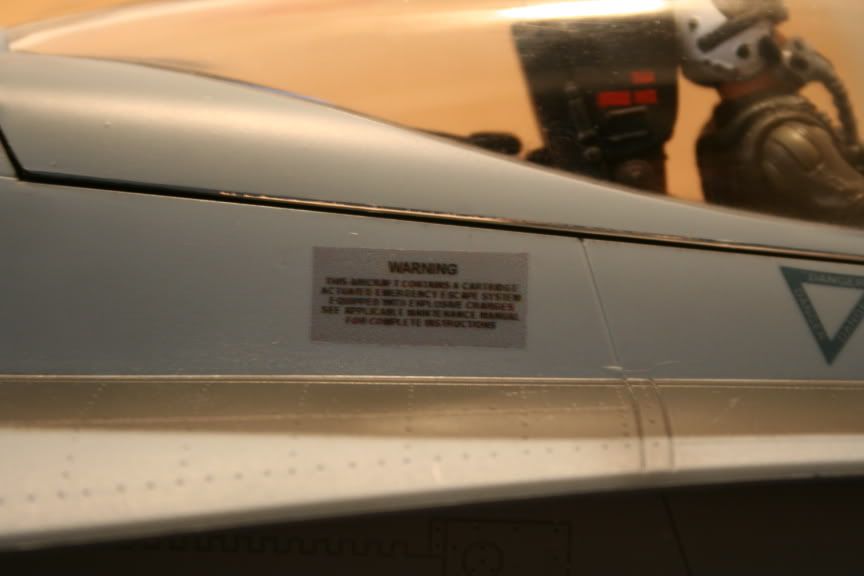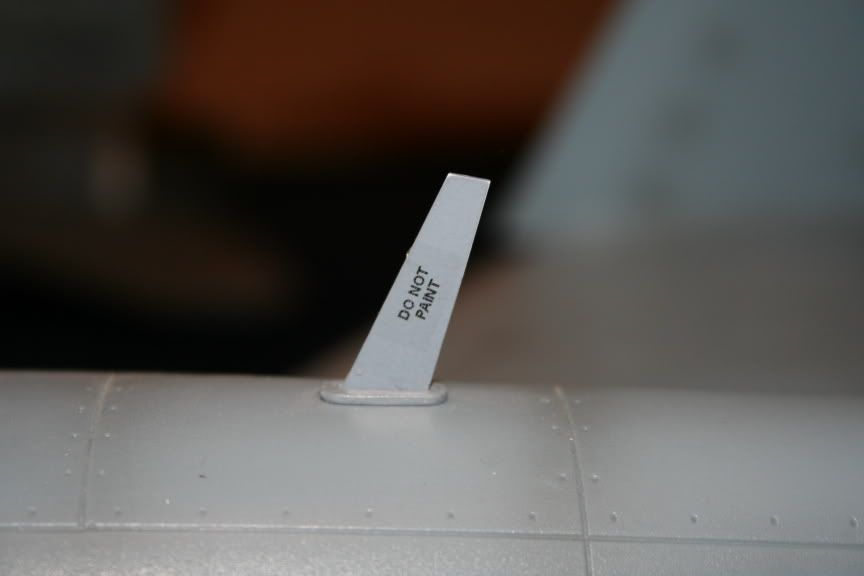I wasn't entirely sure about buying it but after teeter tottering on it for a couple weeks I figured for 9 bucks what the hell. I didn't expect miracles but all in all I would say it's not a bad deal. The decal kit is from Testors, comes with a basic CD with pre-made graphics and drawing software, Decal Bonding Agent and two sheets of blank decal paper. Caution. One sheet is Clear...the other White - That fact wasn't made obviously clear - You have to read the back of the sheets but then WHO ever uses White? I've never seen any in any kits I've ever built! So this was more or less an experiment to see what could if anything happen. I elected not to use the provided software (it's not bad) and used Corel instead. The system works with inkjet printers only.
I wanted to remove 'Lt. Fireball Jackson' because it just wasn't happenin for me and I tentatively planned on possibly changing it. With the kit, I think it worked out alright: (click on center mouse wheel to move image left and right to view entire image)


After working on the adding the new call sign / name I knew I had to add the Pyrotechnic Charge Warning Label:
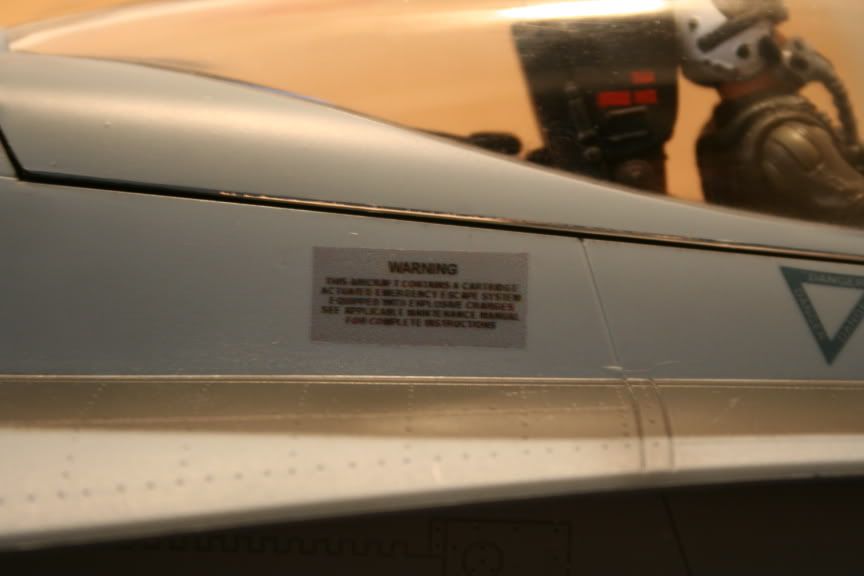
The "Do Not Paint" label on the blade antenna:
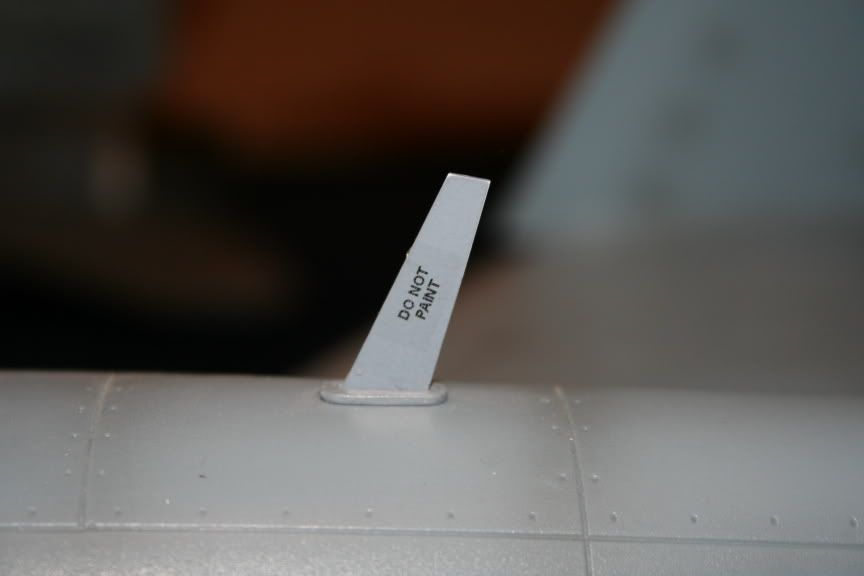

The results are basically dependent on the quality of the inkjet printer and I haven't toyed too much with it extensively so I think the kit deserves an A- / B+ ish !! Of course, that could change the more I learn about this kit. Good Stuff.
??????? ?????. ?????? ? ??????!
Washington State > Kansas